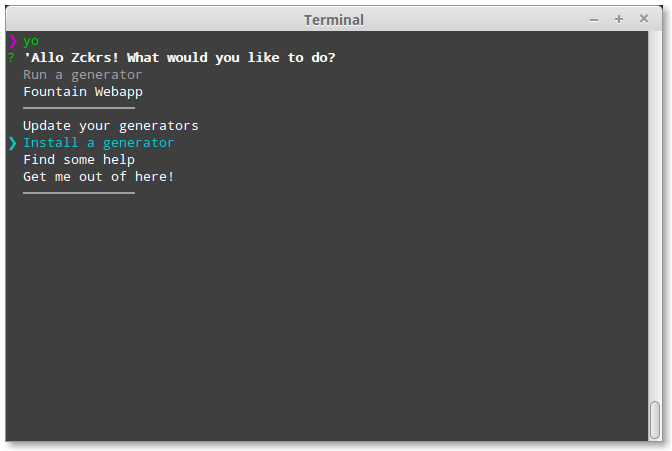In a traditional web development workflow, you would need to spend a lot of time setting up boilerplate code for your webapp, downloading dependencies, and manually creating your web folder structure. Yeoman generators to the rescue! Let’s install a generator for FountainJS projects.
Install a generator
You can install Yeoman generators using the npm command and there are over 3500+ generators now available, many of which have been written by the open-source community.
Install generator-fountain-webapp using this command:
npm install --global generator-fountain-webapp
This will start to install the Node packages required for the generator.
Errors?
If you see permission or access errors, such as EPERM or EACCESS, do not use sudo as a work-around. You can consult this guide for a more robust solution.
Along with using npm install directly, you can search for generators via the Yeoman interactive menu. Run yo and select Install a generator to search for published generators.