A Pull Request (PR) is the step where you submit patches to one of our repositories. To prevent any frustration, you should make sure to open an issue to discuss any new features before working on those features. This will prevent you from wasting time on a feature the core team doesn’t see fit for the project scope and goals.
Once you’ve worked on a feature or a bug, it is then time to send a PR. Make sure to follow these steps along the way to make sure your patch lands as soon as possible!
Only touch relevant files
Make sure your PR stays focused on a single feature. Don’t change project configs or any files unrelated to the subject you’re working. Open a single PR for each subject.
Make sure your code is clean
Checkout the project style guide, make sure your code is conformant and clean. Remove any debugging lines (debuggers, console.log).
Make sure you unit test your changes
Adding a feature? Make sure you add unit tests to support it.
Fixing a bug? Make sure you added a test reproducing the issue.
Make sure tests pass
All our projects’ unit tests can be run by typing npm test at the root of the project. You may need to install dependencies like mocha, grunt or gulp.
Keep your commit history short and clean
In a large project, it is important to keep the git history clean and tidy. This helps to identify the causes of bugs and helps in identifying the best fixes.
Keeping the history clean means making one commit per feature. It also means squashing every fix you make on your branch after team review.
Are you wondering why it is important to keep the history clean? Read this article from Isaac Schlueter (ex Node.js Lead). Remember Git is an editor.
Be descriptive
Write a convincing description of your PR and why we should land it.
Hang on during code review
It is important for us to keep the core code clean and consistent. This means we’re pretty hard on code review!
Code reviews are the best way to improve ourselves as engineers. Don’t take the reviews personally: they’re there to keep Yeoman clean and to help us improve.
Read more about code reviews here.