Open up your mytodo directory to take a look at what was actually scaffolded. It’ll look like this:
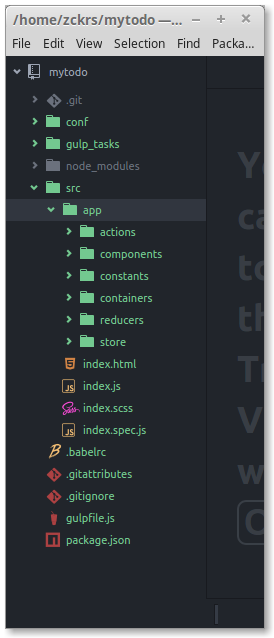
In mytodo, we have:
src: a parent directory for our web application
app: our React + Redux codeindex.html: the base html fileindex.js: the entry point for our TodoMVC app
conf: a parent directory for our configuration files for third-party tools (Browsersync, Webpack, Gulp, Karma)
gulp_tasks and gulpfile.js: our builder tasks
.babelrc, package.json, and node_modules: configuration and dependencies required
.gitattributes and .gitignore: configuration for git
Create the first commit
After generation and installation you should have a fresh git repository already initialzing.
You can safely add a commit to save the current state by these commands.
git add --all && git commit -m "First commit"